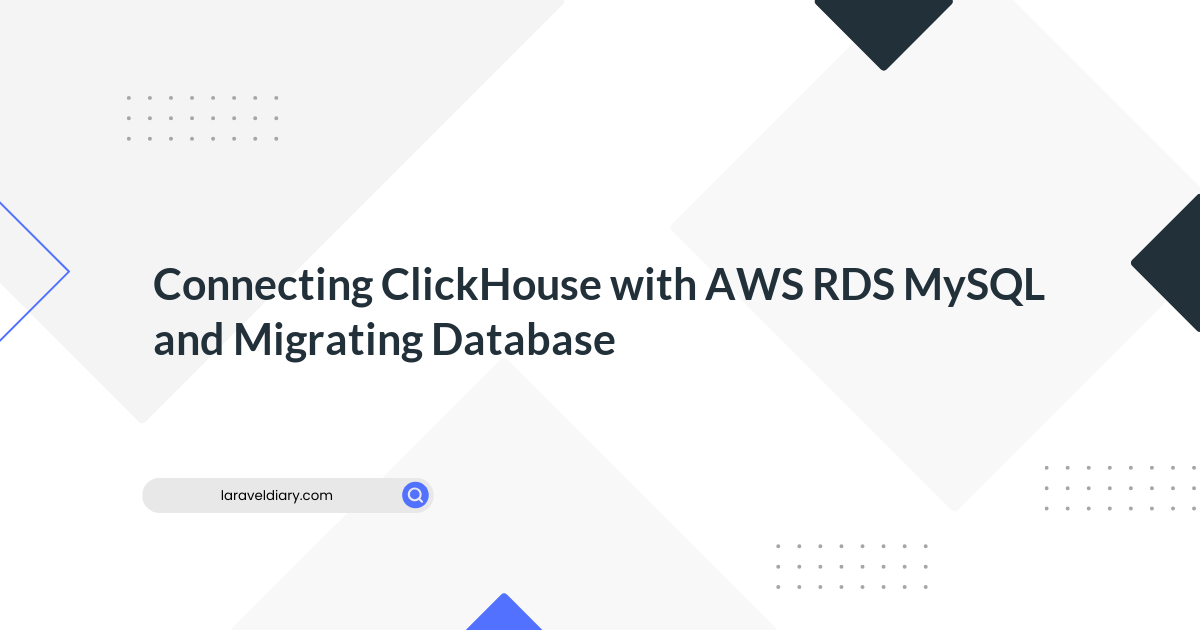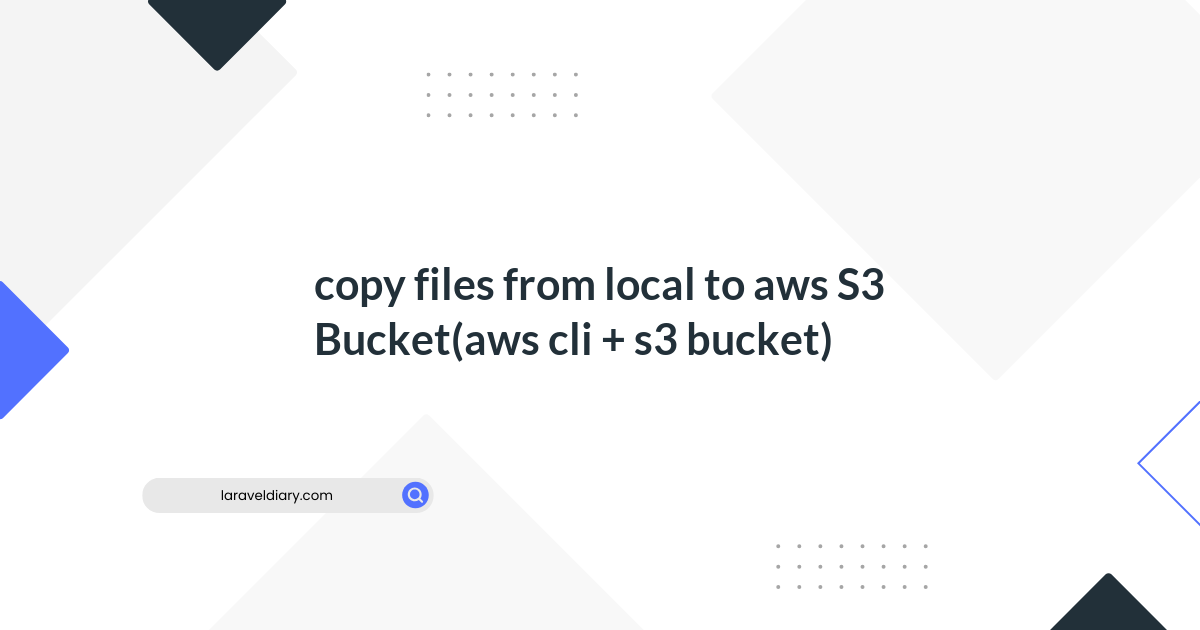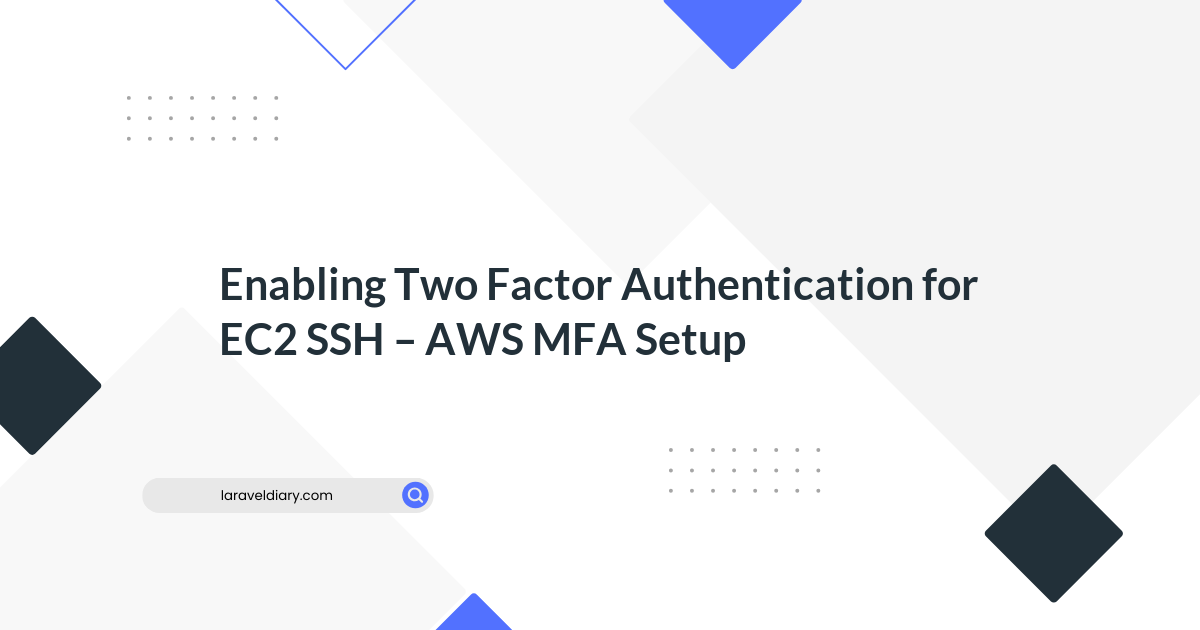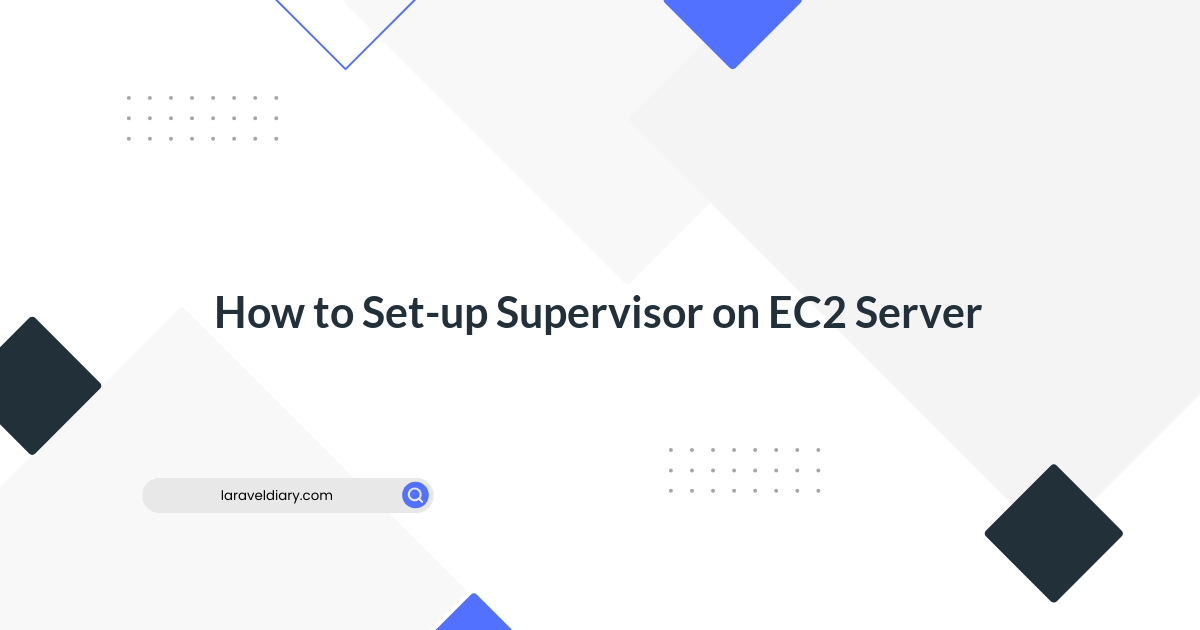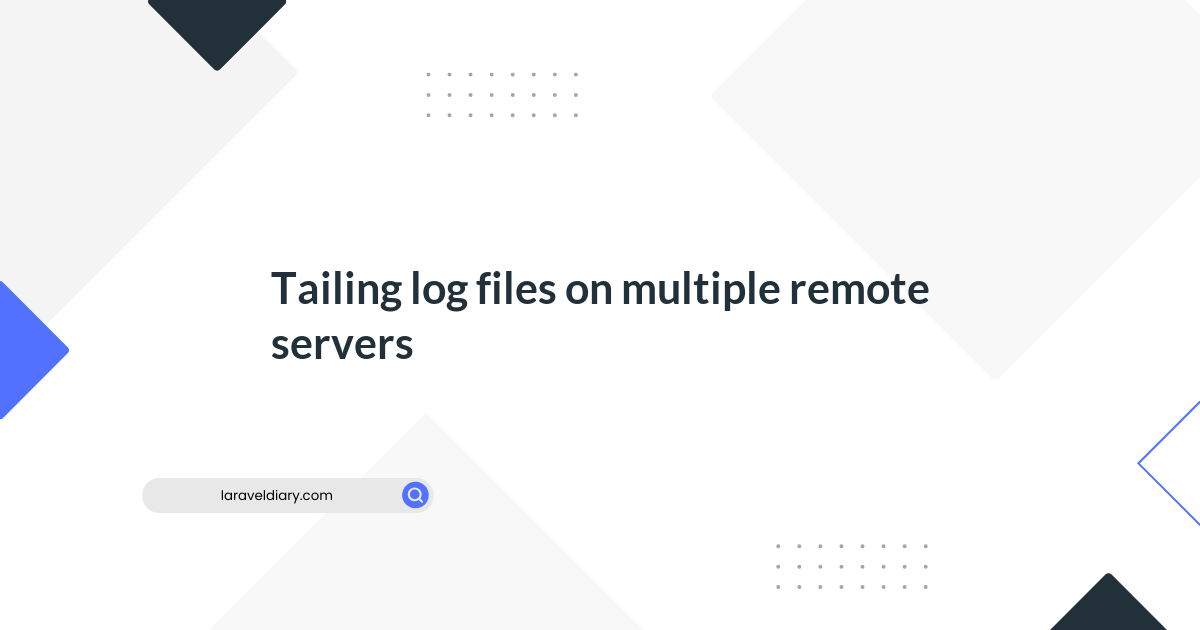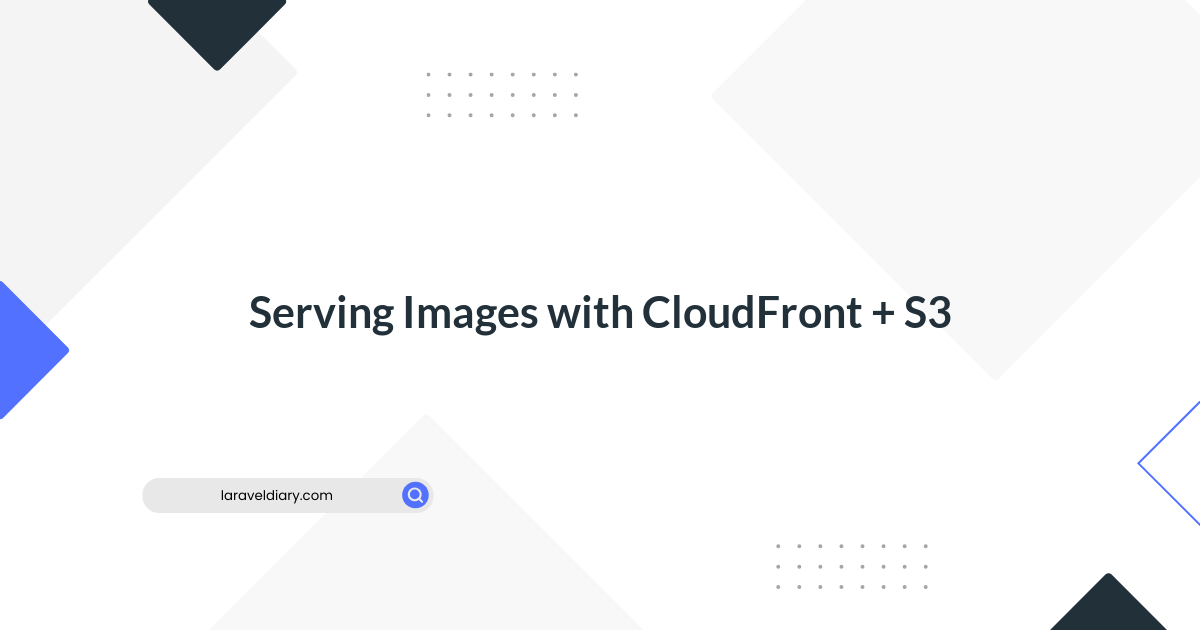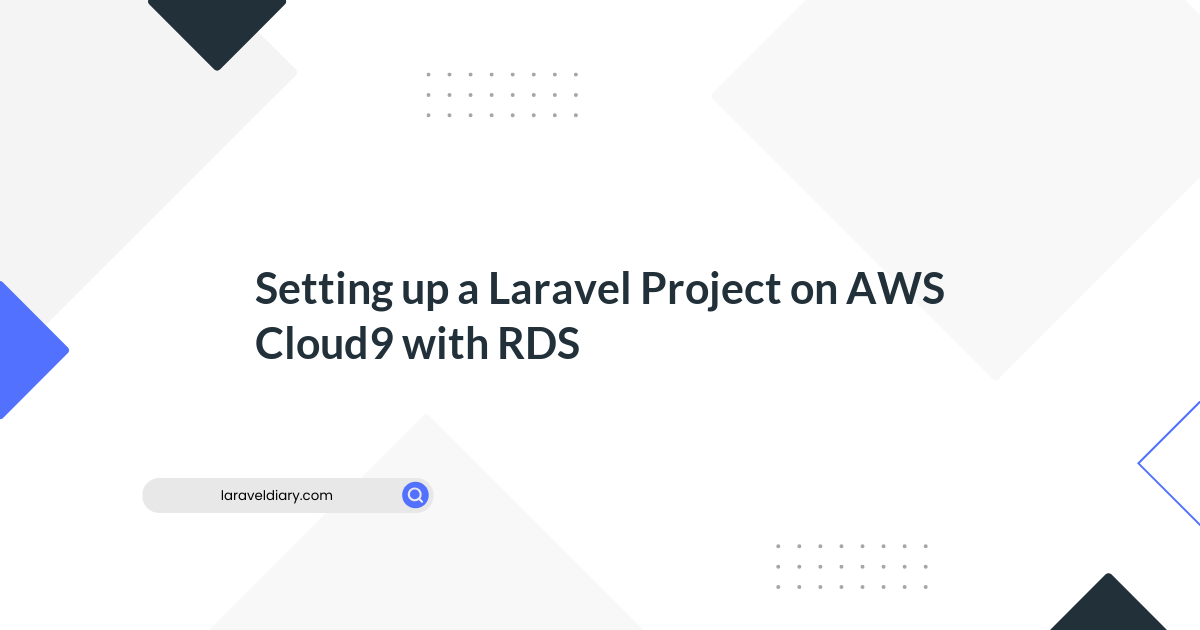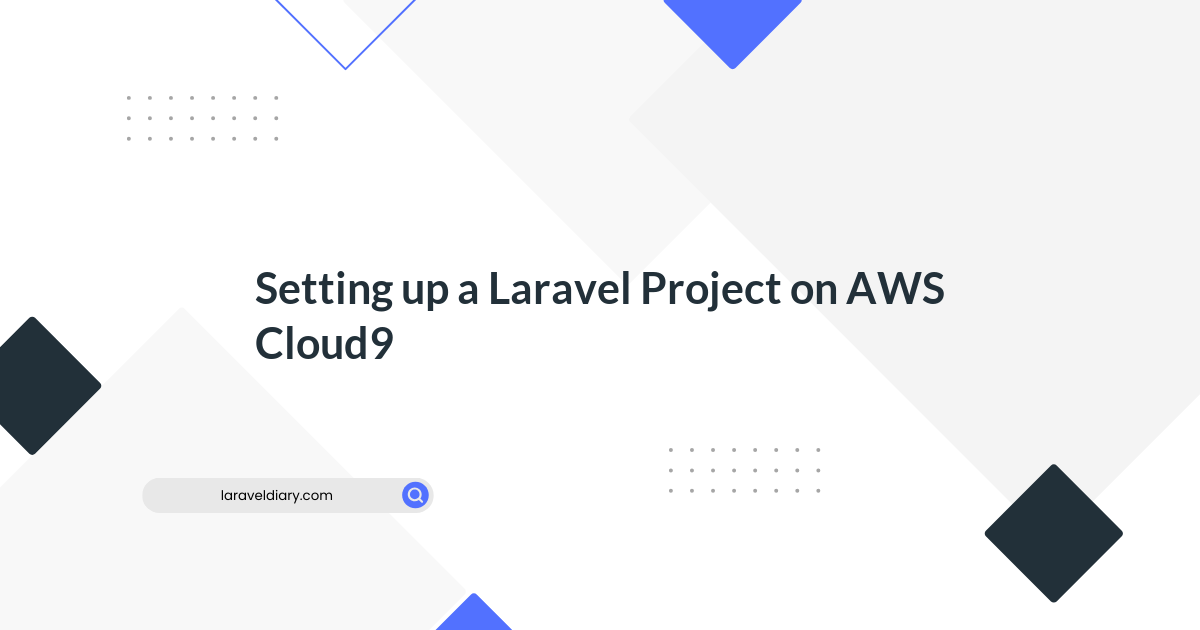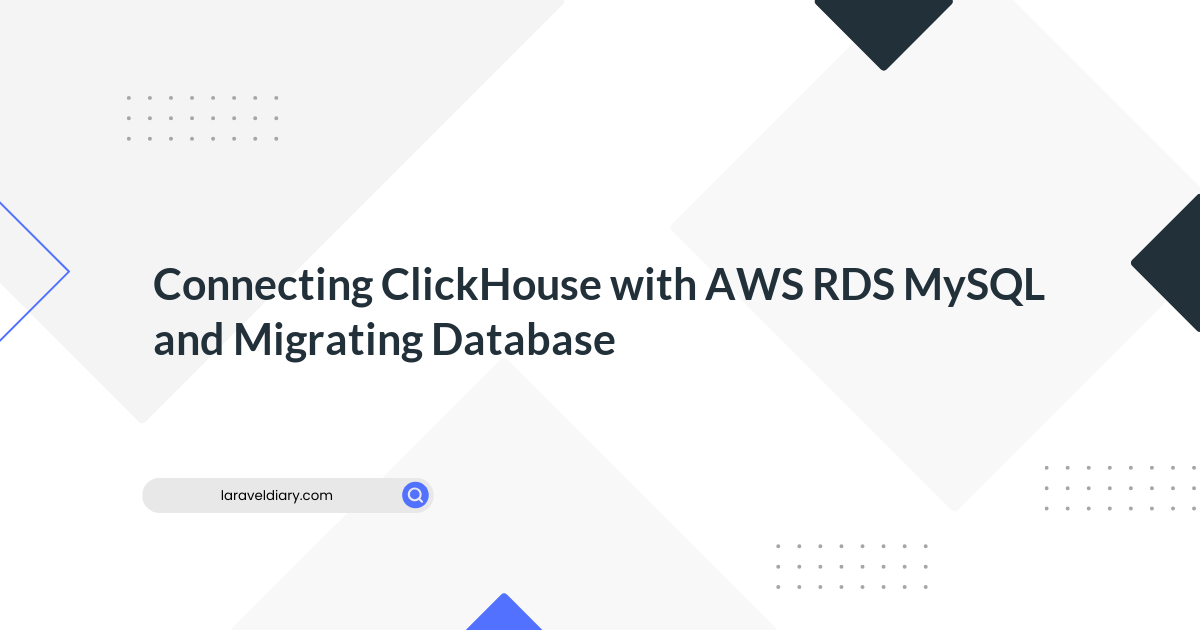
Setting up a AWS Cloud9 for Php, Python, Lambda and other programming languages
Table of Contents
AWS Cloud9 is a powerful integrated development environment that allows you to code, build, deploy, and test your applications. It offers seamless integration with various AWS resources, open-source code, and third-party tools. In this guide, we will walk you through the steps to set up AWS Cloud9 for Python, PHP, and Lambda development.
Introduction to AWS Cloud9
AWS Cloud9 is a fully integrated development environment that empowers developers to work with a wide range of programming languages and AWS services. As of today, it supports the following resources:
- AWS Lambda
- Working with Amazon Lightsail Instances
- Working with AWS CodeStar Projects
- Working with AWS CodePipeline
- AWS CLI and aws-shell
- AWS CodeCommit
- GitHub
- Amazon DynamoDB
- Java
- C++
- Python
- .NET Core
- Node.js
- PHP
- Ruby
- Go
- TypeScript
- AWS CDK
- Docker
- Working with Shared Environments
- Developing with AWS Cloud9 in the AWS RoboMaker Developer Guide
Originally, Cloud9 was an open-source IDE, and AWS acquired it in 2016, integrating it with various AWS services. It operates on top of an EC2 instance, which can either be newly launched or connected to an existing EC2 server. You can access the Cloud9 IDE via a web browser, and it works exclusively online.
Setting up Cloud9 IDE
Follow these steps to set up your Cloud9 IDE environment:
- Select "Cloud9" from AWS services and click on "Create environment."
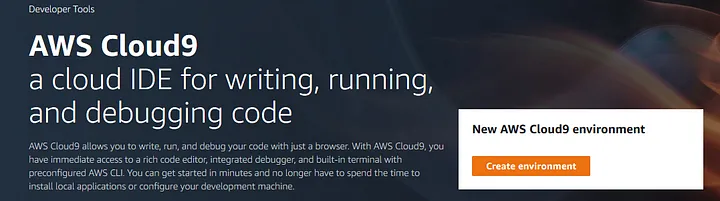
- Give your environment or workspace a name.
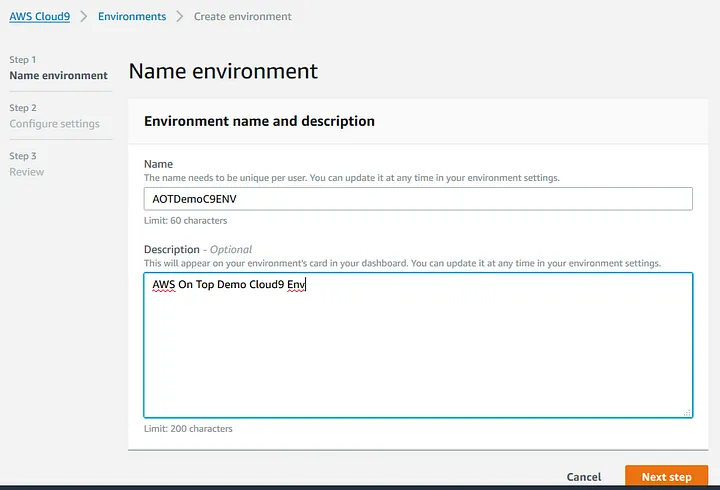
- Choose the EC2 instance type. It's important to configure it to hibernate after 30 minutes to save costs.
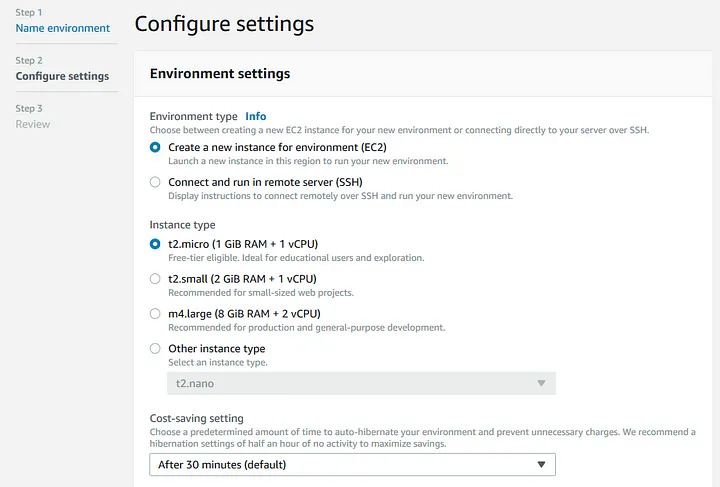
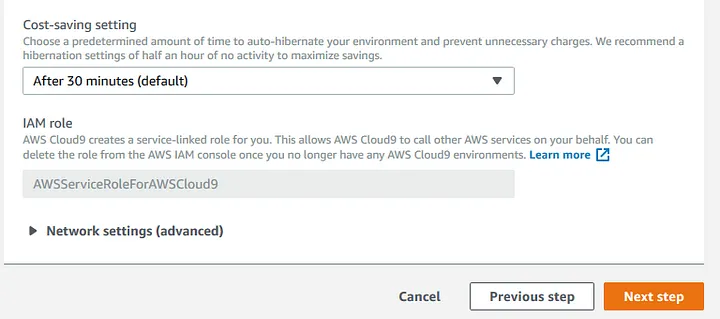
- Review the configuration settings and click on "Create environment."
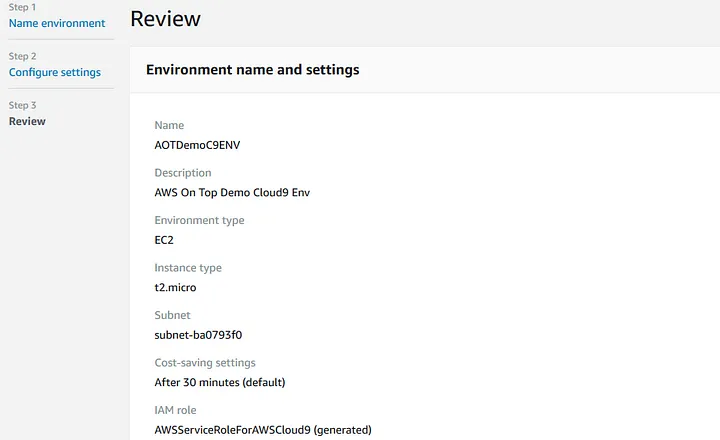
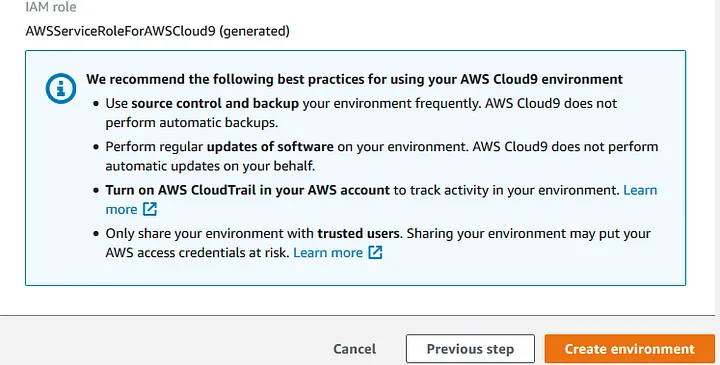

- Once the environment is created, it will automatically launch and SSH into the EC2 instance. You can click "Create file" to start coding.
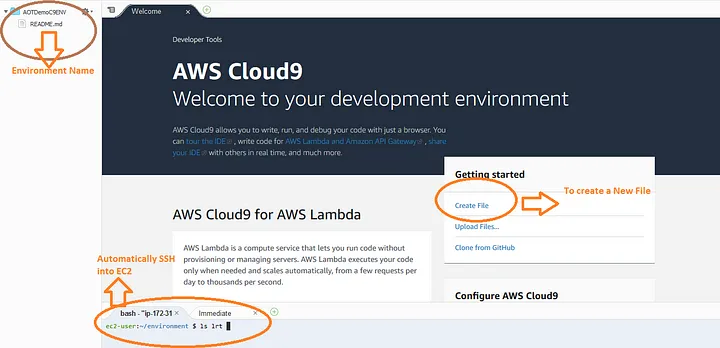
- You can also go to the Service-EC2 instance to find the EC2 instance launched for your Cloud9 IDE.
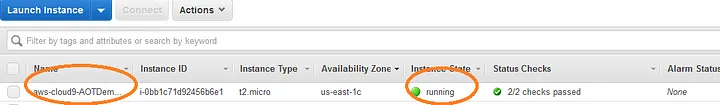
- Right-click on the workspace/environment, select "New File," and create a file of your choice. Save it with the appropriate extension for the IDE to automatically detect the runtime environment.
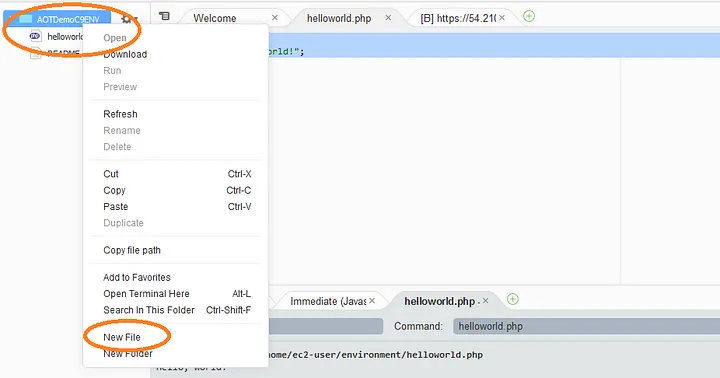
- Here's an example of a PHP file:
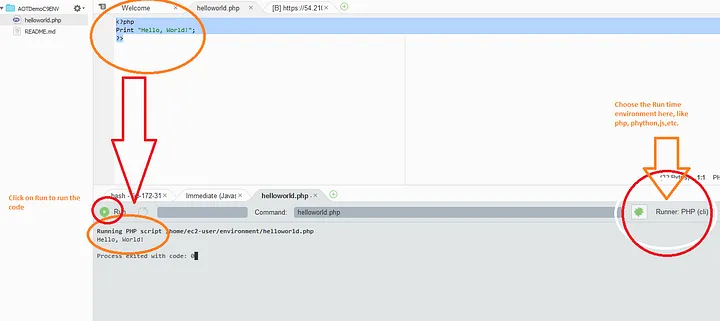
- An example of Python execution:
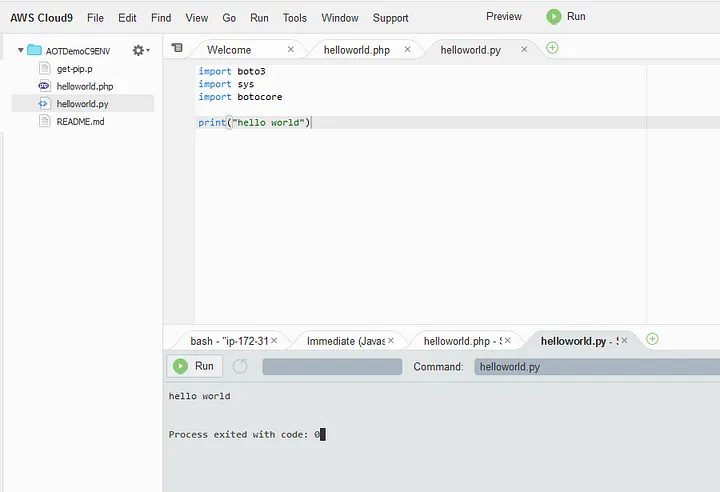
- Cloud9 also supports serverless integration with Lambda. You can fully develop, test, and deploy Lambda functions from here. Additionally, any existing Lambda functions can be automatically imported from the side panel.
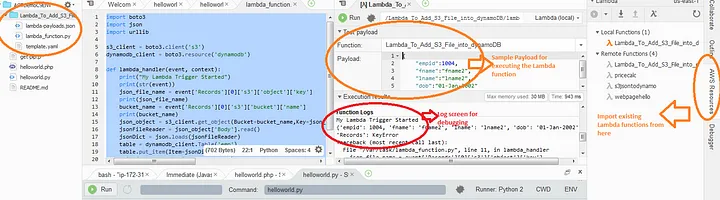
- To clean up and delete the Cloud9 environment, follow these steps:
AWS Cloud9 offers a seamless and efficient development environment for Python, PHP, and Lambda applications. Enjoy coding and developing in the cloud with this versatile IDE!
Comments (0)
What are your thoughts on "Setting up a AWS Cloud9 for Php, Python, Lambda and other programming languages"?
You need to create an account to comment on this post.
Related articles