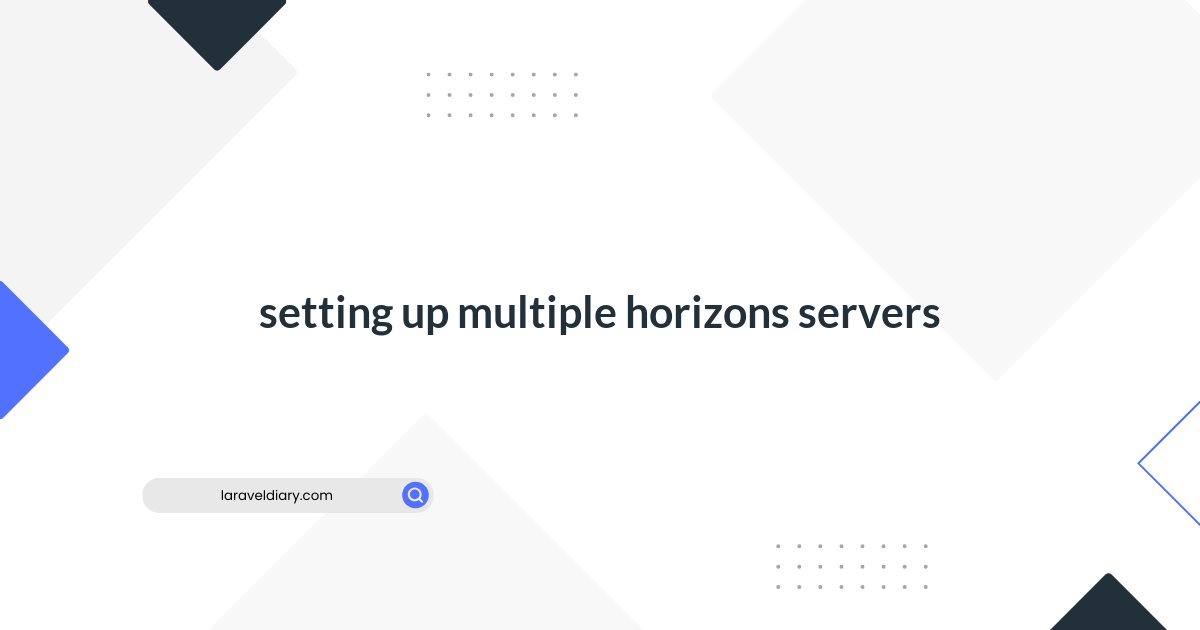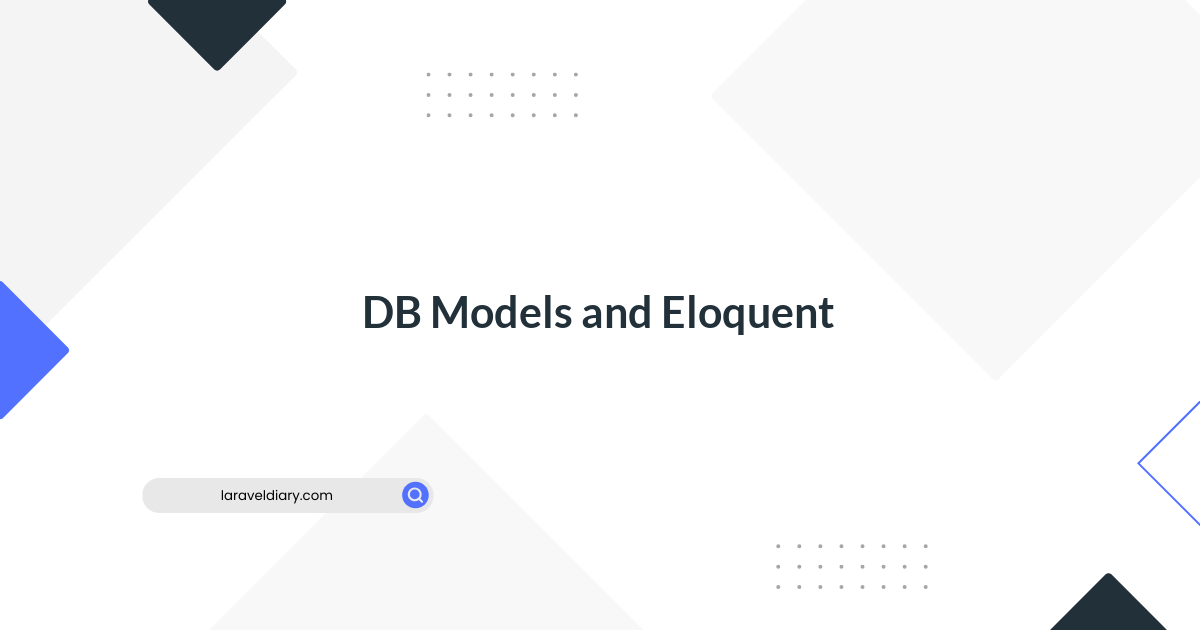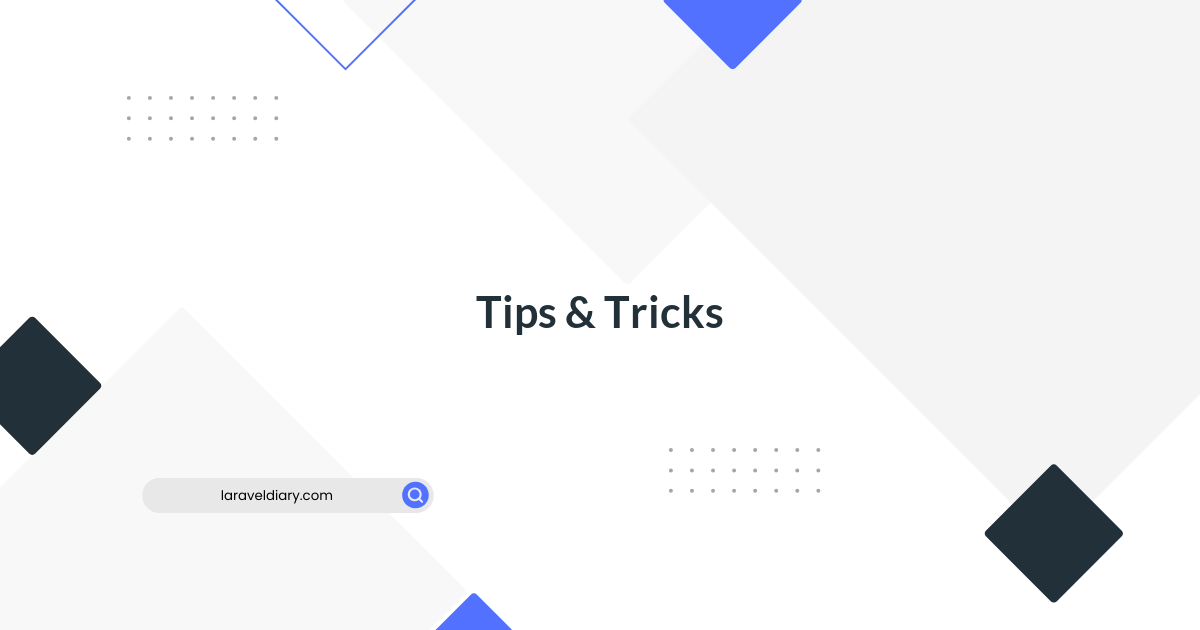Taming the Microservices Jungle: Debugging with Palzin-APM for Laravel
Table of Contents
Microservices, the architectural darlings of the modern web, promise agility and scalability. But navigating their distributed complexities can be like trekking through a jungle – full of hidden pitfalls and elusive bugs. Fear not, fellow Laravel adventurer! This blog equips you with practical tips and a powerful tool – Palzin-APM – to debug your microservices with ease.
Scenario 1:
The Phantom Error: A user reports an issue, but your logs and dashboards are silent. The error lurks like a phantom, its source unknown.
Tip 1:
Unleash Palzin-APM's Distributed Tracing: This game-changer injects trace IDs into requests, letting you follow their path across all your microservices. Pinpoint the exact service responsible, even if the error happens deep within its code.
Code Snippet (Laravel with Palzin-APM):
// Install and configure Palzin-APM package
composer require palzin/palzin-apm
// ... configure environment variables ...
// In your controller
$trace = Palzin::startTrace('user-login');
try {
// Call your microservices using Http Client
$response = Http::post('https://auth-service.com/api/login', ['email' => $email, 'password' => $password]);
// ... other microservice calls ...
$trace->finish();
} catch (Exception $e) {
$trace->addError($e->getMessage());
$trace->finish();
throw $e;
}
Use code with caution. Learn more
Palzin-APM Advantage:
With detailed visualizations of your trace data, you can see the exact sequence of events, request/response payloads, and even code snippets, pinpointing the error's origin with laser precision.
Scenario 2:
The Performance Puzzle: Your microservices seem sluggish, but the cause remains a mystery. Metrics dance like cryptic clues, offering little insight.
Tip 2:
Leverage Palzin-APM's Deep Profiling: This feature goes beyond basic metrics, capturing detailed performance data across your microservices. Analyze CPU, memory usage, and request timings for each service and even individual functions, revealing hidden bottlenecks and resource hogs.
Palzin-APM Advantage:
Visualize flame graphs and code-level profiling data to pinpoint the exact lines of code causing performance issues, allowing you to optimize your microservices for maximum efficiency.
Scenario 3:
The Communication Conundrum: Microservices should collaborate smoothly, not engage in cryptic whispers and unnecessary chatter. But who's sending too many requests, and why?
Tip 3:
Embrace Palzin-APM's API Call Insights: Gain granular visibility into your microservices' API interactions. See exactly which services are calling each other, how often, and what data is being exchanged. Identify unnecessary dependencies and communication patterns that drain resources and introduce complexity.
Palzin-APM Advantage:
Analyze API call graphs and visualize request/response payloads to identify redundant communication and optimize your microservices architecture for cleaner, more efficient interactions.
Remember:
Documentation is your friend! Clearly document your APIs and expected behavior to avoid misunderstandings and unnecessary debugging headaches.
Bonus Tip:
Don't forget the power of local debugging! Laravel tools like Tinker and Xdebug are still invaluable for investigating issues within individual microservices.
By equipping yourself with Palzin-APM and these practical tips, you can transform debugging in your Laravel microservices from a frustrating jungle trek into a confident, efficient expedition. You'll locate bugs with laser precision, optimize performance, and ensure your microservices orchestra plays in perfect harmony. So, grab your Palzin-APM compass and venture forth, Laravel adventurer! The microservices jungle awaits your debugging prowess.
Comments (0)
What are your thoughts on "Taming the Microservices Jungle: Debugging with Palzin-APM for Laravel"?
You need to create an account to comment on this post.
Related articles