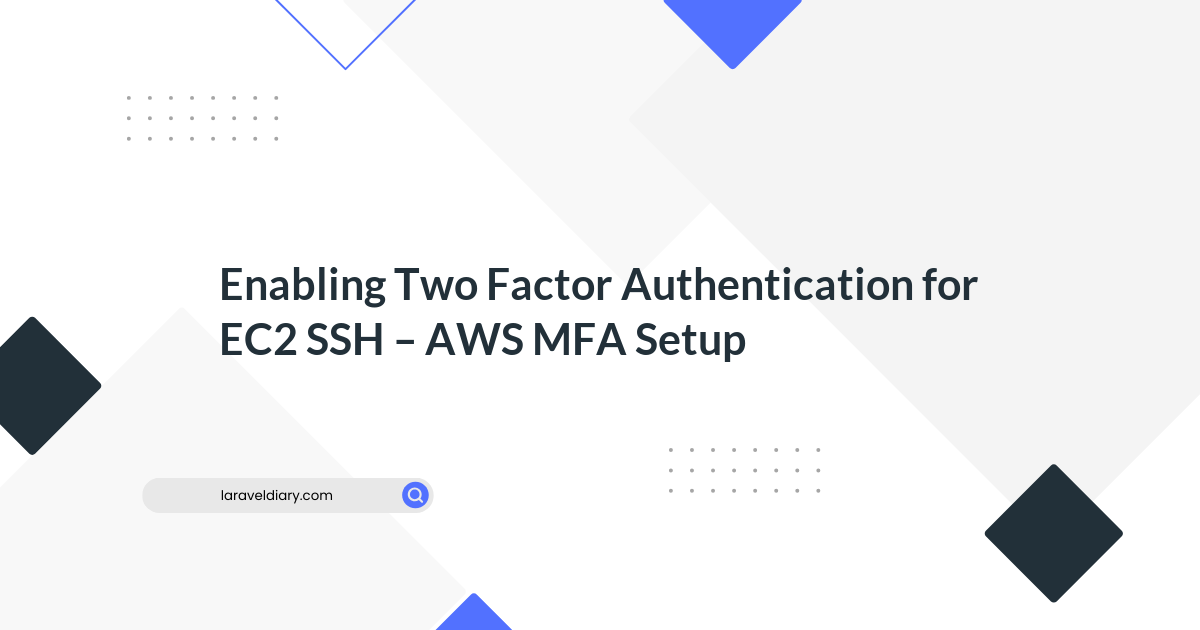How to configure HTTPOnly and Secure flag cookies on Nginx
Table of Contents
I love the feedback! It gives me an idea of what to write.
Here, I’ll talk about how to configure HTTPOnly and Secure flag cookies on Nginx web server.
Having HTTPOnly and Secure in HTTP response header can help to protect your web applications from cross-site scripting and session manipulation attacks.
There are multiple ways to get this configured.
- Within application code by developers
- Injecting headers from the network edge
- Configuring at web servers
There are two possible ways to achieve this in Nginx web server.
By using “add_header” directive
An easy way to set cookie flag as HTTPOnly and Secure in Set-Cookie HTTP response header. Take a backup of the necessary configuration file and add the following in nginx.conf under http block.
add_header Set-Cookie "Path=/; HttpOnly; Secure";
Restart Nginx to verify the results
By using proxy_cookie_path
Another alternative option is to add the below syntax in ssl.conf or default.conf
proxy_cookie_path / "/; HTTPOnly; Secure";
Restart the Nginx to see the results
Verification
If you are testing Intranet based sites, then you can use “Developer Tools” in Chrome to examine the request headers. However, for Internet-facing, you can use an online HTTP response header checker tool.
I hope this helps to secure & harden the Nginx web server
Comments (0)
What are your thoughts on "How to configure HTTPOnly and Secure flag cookies on Nginx"?
You need to create an account to comment on this post.