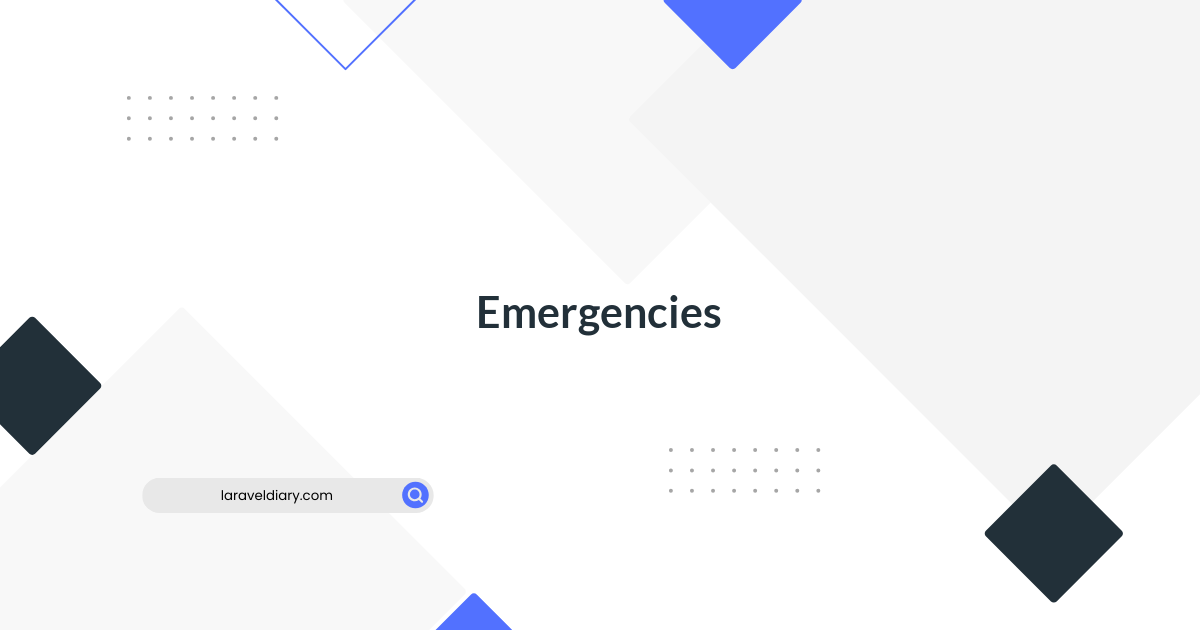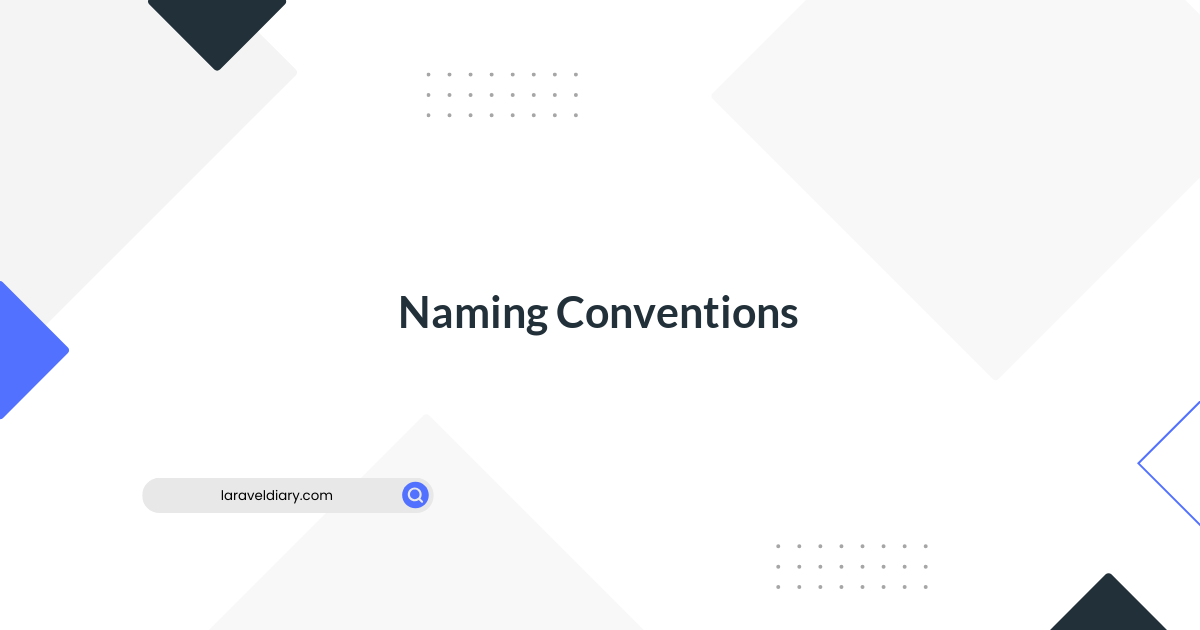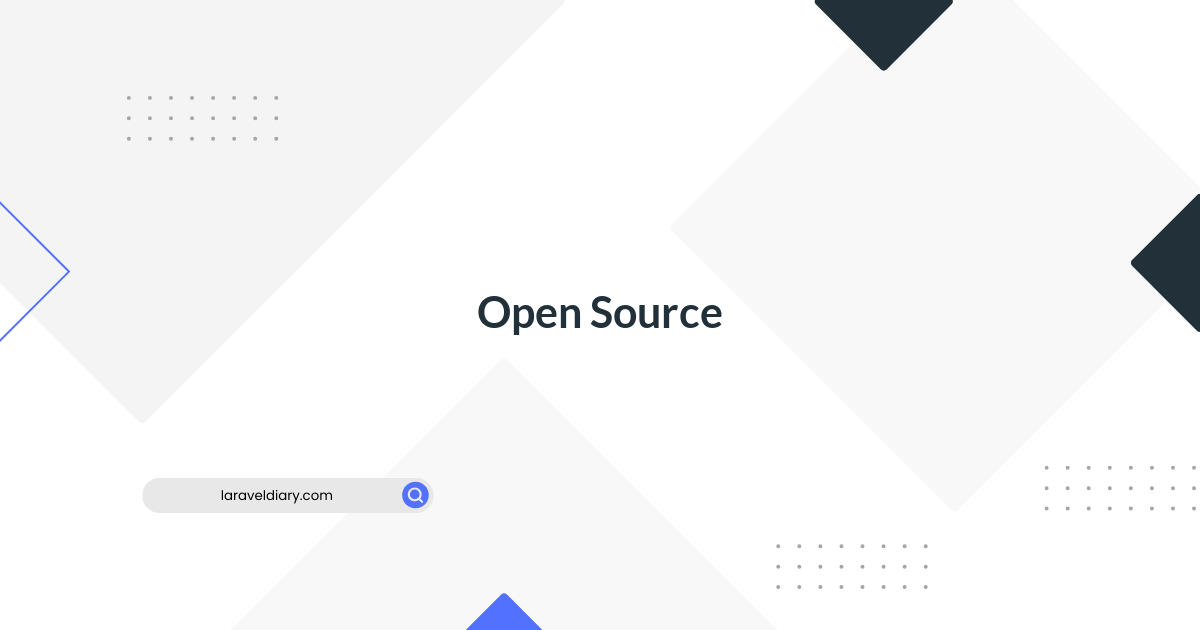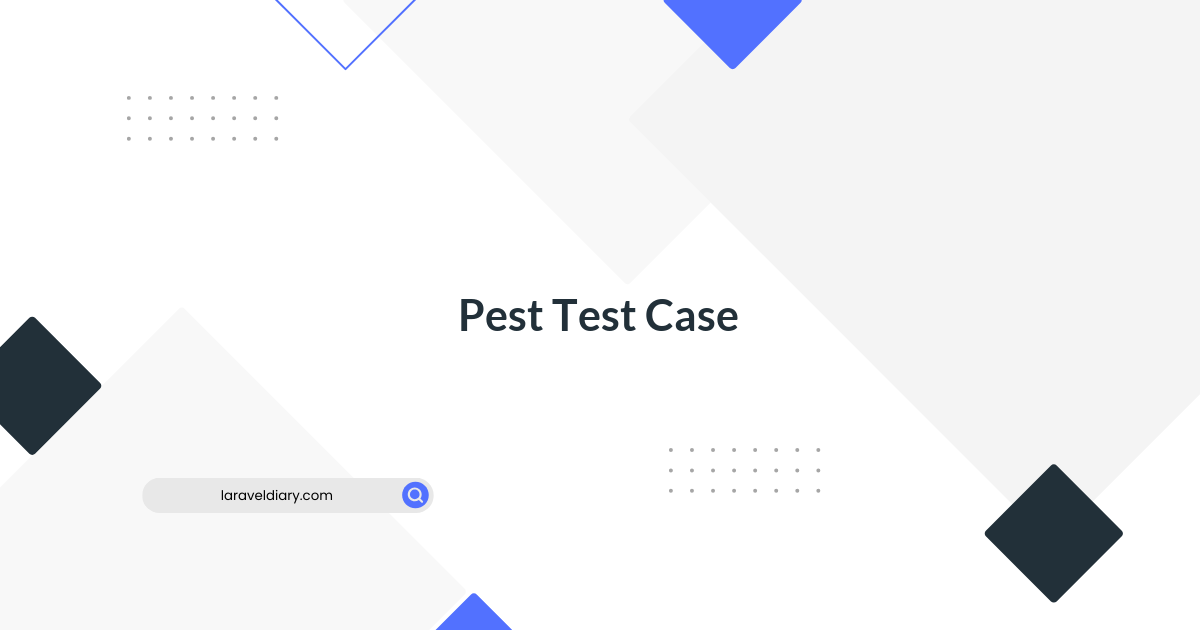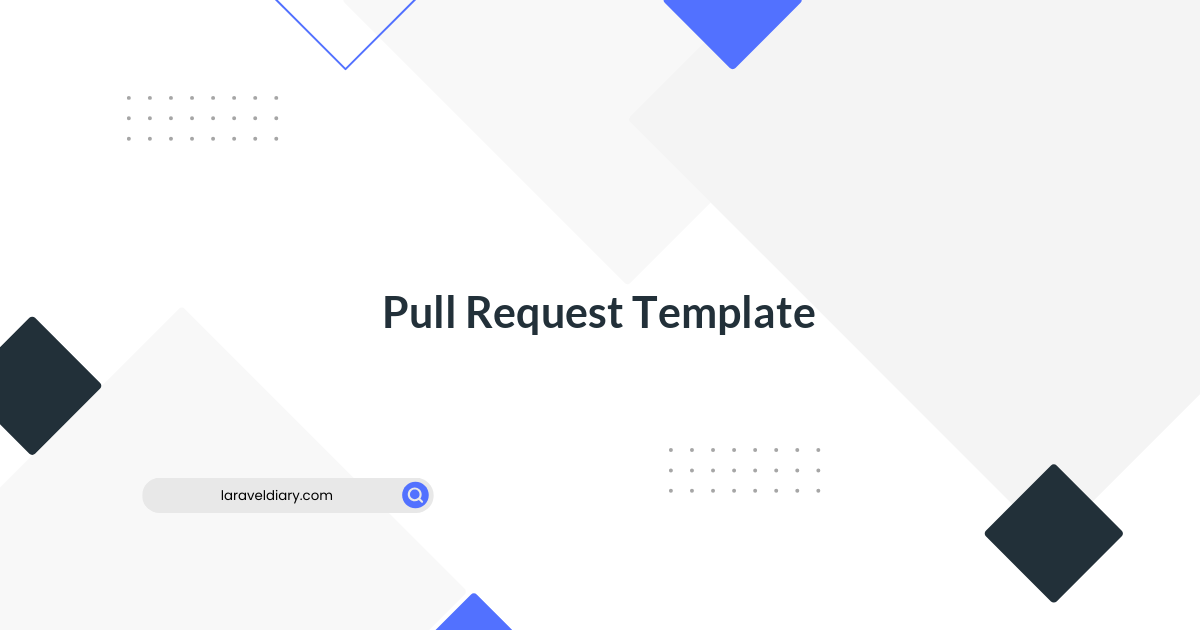Best Practice Introduction
general
Table of Contents
Security
This section of the guidelines documents some of our best practices to work securely.
Passwords
- All passwords should be stored in 1Password
- All passwords should be unique, no password may be reused
- Two-factor authentication (via 1Password) should be used if a service provides that
Applications
- All HTTP traffic should be sent over SSL
- All forms should use a CSRF token to prevent cross site
- Routes performing a significant action (delete, update, ...) should use the appropriate HTTP method (
DELETE,POST,PUT- notGET) - When a site uses authorization/authentication, automated tests should be added to test only authorized users can use certain functionality
Database
- All stored passwords should be hashed
- All API keys stored in the database should be encrypted
- A separate database user should be used for every database, preferably with relevant read/write permissions
- Ideally the database is only accessible from whitelisted hosts (from the webserver and developers)
Servers
- Should use the latest versions of NGINX, PHP, Ubuntu, etc...
- Should use SSH with private key authentication, password authentication is disabled
-
unattended-upgradespackage should be installed and enabled for security updates - Firewall should be configured to only allow relevant traffic (generally ports 22 and 443)
- Are all available from Ansible for quickly patching issues or removing access for a public key
Misc
- Use BackBlaze to backup your computer. Every few months, make sure that it works
- Every private key must be protected by a password
- All Macs should have FileVault enabled
- Do not use public searchable services like Pastebin or gist to share sensitive code or data
- Do not install any pirated software on your Mac or phone
- Do not use any browser extensions that can track typed keys, passwords or browser history
Comments (0)
What are your thoughts on "Best Practice Introduction"?
You need to create an account to comment on this post.